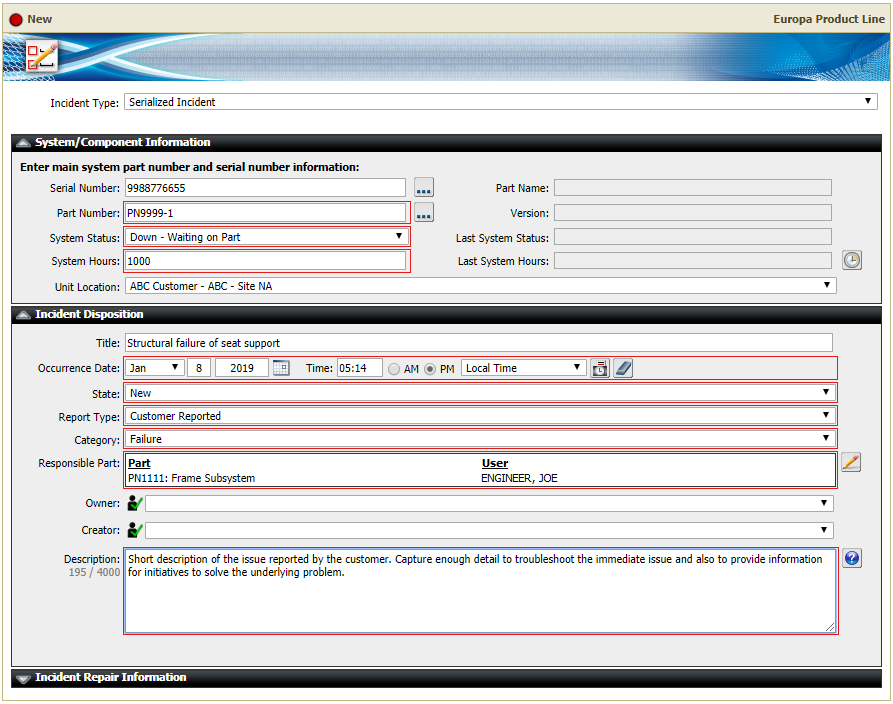Depending on how you configure your implementation, this can include incident/failure reporting, failure analysis on returned parts, part tracking for serialized systems, root cause analysis, team-based problem resolution and tracking the completion of assigned actions.
- Easy web access for collaboration and deployment across multiple sites, suppliers and customers
- Highly configurable to fit your organization’s specific processes
- Flexible, scalable and able to grow with your needs
- Innovatively bridges the gap between addressing individual failures and managing efforts to understand, contain and resolve the underlying problems
ReliaSoft Training >>
ReliaSoft Resources >>
Request a Trial >>
Benefits
- Streamlines incident reporting and problem resolution activities
- Captures data for reliability, quality, safety, risk management and other analyses
- Builds a “knowledge base” of lessons learned that can be shared throughout the organization
- Provides a closed-loop system for managing corrective actions
- Contributes to design improvements, faster product release, better service and enhanced customer satisfaction
Capabilities
Highly Configurable to Meet Your Needs
XFRACAS can be implemented with a single entity (where all users share the same configuration settings and data) or with multiple entities (where different business units have their own separate settings, data and permissions). You can:
- Turn features on or off
- Configure built-in fields and preferences
- Create your own custom fields
- Define security groups for different access levels
The optional Go-Live Service includes an on-site visit from an XFRACAS implementation specialist, training for up to 10 “power users” and assistance to configure your implementation to meet your particular processes and needs.
Personalized Portal for Each User
For each user, the XFRACAS home page provides a customizable, at-a-glance view of all the issues you need to work on, such as:
- Actions you need to complete
- Incidents, Problems or Projects you need to work on
- Reports that you frequently use
- Global or local announcements and links
Incident (failure) Reporting
In XFRACAS, each “incident” deals with a single instance of a failure, suggestion or other event so you can track how it was addressed and capture sufficient detail for reliability and related analyses.
- Fully describe the incident and link or attach relevant files
- Identify the responsible part(s) and notify owners
- Record the operating time/usage when the failure occurred
- Assign responsibility for specific actions and track their completion
Capture Findings from Failure Analysis on Returned Parts
If parts are removed/replaced and returned for more in-depth failure analysis, XFRACAS can capture additional details, such as the RMA number, sales order number or work order number, findings from the visual inspection and detailed analysis, fault history or sensor data, or other test results.
Part tracking for Serialized Systems
If you are tracking specific systems by serial/TAG number, XFRACAS can capture a detailed history for each piece of equipment, such as:
- Installation details
- Reported incidents
- Operating time or usage
- Exact system configuration as parts are repaired and replaced over time
- Current status of the system (running, waiting for part)
Track Completion of Assigned Actions
Throughout XFRACAS, you can assign actions to system users and track the progress and completion.
- Fully describe the assignment and link or attach relevant files
- Automated e-mail notifications for the person responsible and other users who need to monitor or approve the actions taken
- Reports and charts to track progress and completion
Root Cause Analysis and Team-Based Problem Resolution
In XFRACAS, a “problem” is a larger issue that may require a team-based approach to understand the root cause and implement improvements that will prevent similar issues from occurring again in the future.
- Use any method from 4 to 8 steps (8 Disciplines, Six Sigma DMAIC, DCOV, CAPA)
- Fully describe the problem and link or attach relevant files
- Link to all related incident reports
- Capture findings from root cause analysis
- Assign responsibility for specific actions and track their completion
- Track review and sign-off by a Failure Review Board (FRB)
Track Stats for a Group of Incidents and Problems
In XFRACAS, a “project” groups multiple problems together and provides quick access to high-level statistics for all associated incidents and problems, such as:
- How many issues are open/closed?
- How long has each issue been in the system?
- What is the status for open issues?
Flexible Queries and Reports
XFRACAS provides a large selection of built-in “standard” reports as well as a flexible Report Builder to create your own custom reports or run custom SQL statements. Tabular results are displayed directly in the web browser, where it is easy to:
- Filter and sort within the results
- Export to *.xlsx, *.rtf, *.csv, *.pdf
- Link, “watch” and share with other users
Charts, Dashboards and Custom XSLT
XFRACAS provides built-in tools to create graphical charts for any set of results.
- Bar charts, pie charts, area charts, step charts, scatter charts, line charts
- Highly customizable
- Full drill-down capability
- Configurable dashboards
For even more customized output, you can:
- Output results to XML, which can be used as a web-based data source in a variety of third-party reporting tools (e.g., Get External Data > From Web feature in Microsoft Excel)
- Define your own custom XSLT style sheets (Extensible Stylesheet Language Transformations)
Extract Data for Reliability Analysis
The incident reporting process in XFRACAS can result in clean, usable data for reliability analysis in ReliaSoft Weibull++/ALTA and RGA.
If data entry is based on fully serialized systems, you can extract complete time-to-failure and suspension data by system, subsystem and component.
Integration with FMEAs
When your organization uses ReliaSoft XFMEA, RCM++ or RBI for failure modes and effects analysis (FMEA), you can:
- Synchronize the generic system configurations (“bills of materials”)
- Use an FMEA to define the failure modes that can be assigned to incidents, problems or failure analysis reports in XFRACAS; or use failure modes defined in XFRACAS as input to an FMEA
- Use the quantity of incidents, problems or failure analysis reports in XFRACAS as input to calculate RPNs in an FMEA
Use XML to Import or Export Data From External Systems
XFRACAS uses XML to import or export data to other external systems, such as an asset management system or work order tracking system.
XFRACAS includes a Windows service that runs on the web server and can be configured to automatically import XML files on a scheduled basis. Alternatively, you can develop your own custom application to extract data into the required format and use the XFRACAS web service to trigger the imports.
For “bill of materials” data, XFRACAS also supports import via Excel (*.xlsx) template, or synchronizes with the system hierarchies in XFMEA, RCM++ or RBI.
Implement XFRACAS and SEP Together
The Synthesis Enterprise Portal (SEP) provides web-based access to key analysis and project management details from ReliaSoft desktop applications such as Weibull++, ALTA, RGA, XFMEA and BlockSim, as well as the XFRACAS actions and incidents that are relevant for each user.
SEP also provides a way to share selected data and results with customers and suppliers who don’t have direct access to your XFRACAS implementation.
Scalable and Distributable Web-Based Architecture
Whether you have 15 users or 15,000 users, XFRACAS is scalable and easy to distribute with no client software to install for each user. Your team can access the site with their preferred web browsers (such as Internet Explorer, Chrome, Firefox or Safari) from a variety of devices (laptop, tablet, etc.).
The website can be public or private, encrypted or unencrypted, using Windows Authentication or Single Sign-On (SSO).
If you plan to host the database and website on the same server, you will need:
- Windows 2008 R2 or newer
- .NET 4.6
- IIS with support for serving ASP.NET
- SQL Server (2008 or newer) or Oracle (10g or newer)
What's New in Version 2019?
Option to change record numbers
XFRACAS automatically assigns a record number when you create a new incident, problem, project, failure analysis or customer support record. These unique identifiers are sequential and include the record type prefixes defined for your implementation. For admin users with the required permission, Version 2019 now provides an easy way to change record numbers if needed (e.g., for managing imported or deleted records).
Search utility for responsible parts
When you report an incident in XFRACAS, the “responsible part” identifies the part(s) or process step(s) that the record pertains to. This can be used to automatically assign the incident owner and for tracking the number of incidents reported.
If you’re working with large, complex systems or processes, you may need to select from a multi-level tree with many branches and items. Version 2019 adds a search utility so you can find parts more easily.
More control for assigning the incident owner
For new incidents, XFRACAS automatically assigns an owner based on the first responsible part but also provides the option to select a different owner if needed. In Version 2019, a new permission provides a way to control which users have the ability to change the default incident owner.
Support for longer incident titles
Introduced in Version 18.0.4, XFRACAS now accommodates longer, more descriptive incident titles that can include up to 255 characters instead of 100.
Notification for closed incidents
XFRACAS provides highly configurable options for generating automated e-mail notifications when records are created or updated. New in Version 2019, we’ve added the option to send e-mails to the incident owner and/or to the entire team when an incident is closed.
Better control for managing sign-offs during team-based problem resolution
For issues that require a team-based approach to track root cause analysis and problem resolution, your XFRACAS implementation can be configured to support any method from 4 to 8 steps (e.g., 8 Disciplines, Six Sigma DMAIC, etc.). This includes the option to require review and sign-off by the Failure Review Board (FRB) for selected steps.
New in Version 2019, application admins can now specify which user categories are eligible to be assigned as reviewers.
Use the problem criticality metric in any step of the process
XFRACAS can be configured to calculate the “criticality” of an incident or problem based on factors such as cost, downtime, output, potential injury, etc. If your implementation uses any of these optional fields, an application admin can configure the ratings scales for user input as well as the calculation formula.
New in Version 2019, the problem criticality field can be displayed in any step of the problem resolution process.
Customize default reports and dashboards
XFRACAS provides flexible, built-in tools to generate a variety of tabular reports, charts and dashboards to track and present the data collected in incidents, problem reports and other records. This includes some predefined “standard” reports/charts and default dashboard that are available to all users.
In Version 2019, we’ve added the ability for application admins to customize the default reports and dashboard to fit the way you’ve configured your implementation.
Report title and search criteria in print-ready PDFs
XFRACAS makes it easy to export reports in a variety of formats (*.pdf, *.xls, *.xlsx, *.rtf and *.csv). Starting in Version 18.0.4 the print-ready PDF output now includes the same report title and search criteria that’s visible in the web display.
New functions in the XFRACAS web service
If you have some basic programming knowledge, you can use the XFRACAS web service in your own custom application to facilitate data import from external systems. In Version 2019, the web service provides new functions that enable you to check the status of a previous import request, to get selected data from a specific incident, and to get the XFRACAS IDs for parts or lookup list options that you need to include in a new import file.
Support for custom database connection string
For IT admins who set up and maintain the database and web server(s) for your XFRACAS implementation, you can use a standard utility to enter the details required for the web application to connect to the database. If the default connection string doesn’t work for your implementation (e.g., for deployments on Azure, with SQL Authentication, etc.), Version 2019 now provides the option to enter your own custom connection string.