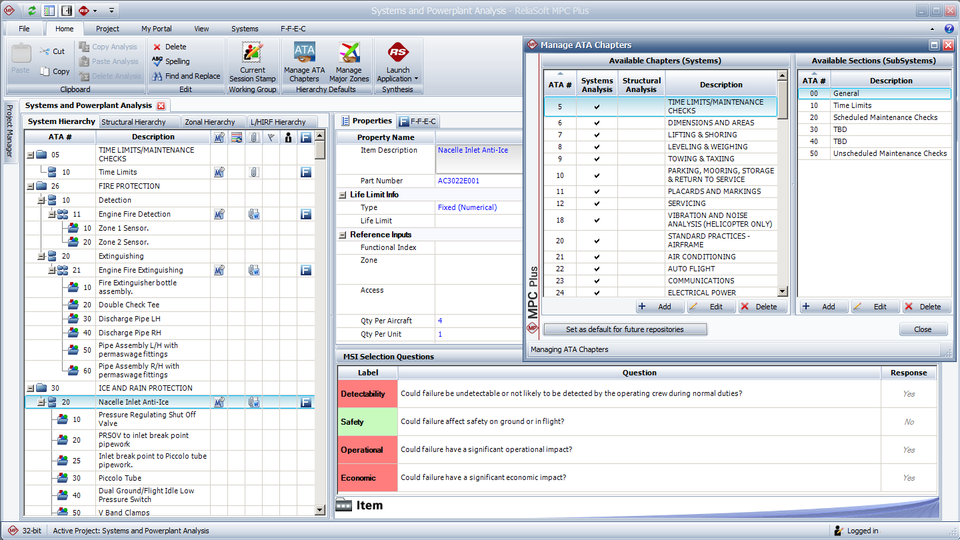The software has been designed to assist MSG-3 working groups to perform Systems and Powerplant Analysis, Structural Analysis and/or Zonal-L/HIRF Analysis in accordance with the MSG-3: Operator/Manufacturer Scheduled Maintenance Development guidelines.
MPC facilitates the analysis process, provides flexible data management capabilities and offers automated report generation in templates that have been accepted for submission to the aircraft industry maintenance review board.
- MSG-3 compliant maintenance program creator.
- Provides flexible data management capabilities.
- Offers automated report generation exclusively for the aircraft/aerospace industry.
- Supports the entire process for Systems and Powerplant Analysis.
The software is available in two versions:
- MPC Standard supports the entire process for Systems and Powerplant Analysis.
- MPC Plus includes additional support for Structural Analysis and Zonal-L/HIRF Analysis
ReliaSoft Training >>
ReliaSoft Resources >>
Request a Trial >>
Benefits
- Guides analysts through the process to implement the MSG-3 logic.
- Provides centralized data storage that allows multiple users to cooperate on the analysis and makes it easy to reuse relevant information from prior analyses.
- Automatically generates the complete maintenance program report document in Microsoft Word®. This report can be generated in a fraction of the time required to manually prepare report documents.
Capabilities
Systems and powerplant analysis
From the identification of maintenance significant items (MSIs) to the generation of the final report document, MPC guides you through the entire MSG-3 process for aircraft systems and powerplant analysis.
- Identify Maintenance Significant Items (MSIs): In MPC’s System Hierarchy interface, the intuitive tree structure makes it easy to define and manage the system configurations you wish to analyze. For systems and subsystems, you can select from the complete list of ATA chapters and sections defined in iSpec 2200: Aircraft Systems. Then you have the flexibility to define your own sub-subsystems and parts. MPC also provides built-in logic to help you identify maintenance significant items (MSIs) and flag them for more detailed analysis.
- Functional Failure Analysis (F-F-E-C): For each MSI, you can easily define the related functions, failures, effects and causes in another intuitive hierarchy, add and edit analysis records, and task descriptions which are displayed directly in the hierarchy view. Thanks to Filtered View you can easily see only those records of a specific type (e.g., a list of effects sorted by FEC, or a list of maintenance tasks sorted by interval). You also have the option to import this data from Microsoft Excel® worksheets, if desired.
- Categorizing Effects and Selecting Maintenance Tasks: MPC includes built-in logic diagrams to help the team determine and record the failure effect category (FEC) and select the scheduled maintenance tasks that will be applicable and effective. You can use the Check MSI Analysis window at any time to check the answers to the MSI selection questions against the FECs. When defining maintenance tasks, MPC has the option to use predefined time units for maintenance task intervals.
Structural Analysis
The software supports aircraft structural analysis according to the MSG-3 guidelines. These analysis capabilities are integrated into the same analysis project with your other MSG-3 analyses.
- Identify Structural Significant Items (SSIs): For structural analysis, another flexible hierarchical tree makes it easy to identify and organize the structural items you need to consider. You can select predefined structures and substructures based on iSpec 2200: Aircraft Systems, and easily define your own sub-substructures and structural items. Then the analysis team can use the built-in SSI selection questions to determine which items require more detailed analysis.
- Perform Structural Analyses: For each SSI, the software provides a configurable set of rating systems that help the team evaluate the potential risk to the aircraft structure. Authorized users can customize these ratings to fit your particular processes and needs.
- Select Scheduled Maintenance (Inspection) Tasks: Once you have evaluated the potential sources of structural damage and deterioration, MPC provides all the tools you need to define the scheduled inspections and/or health monitoring tasks that the team recommends.
Zonal and L/HIRF Analysis
The software supports aircraft zonal and L/HIRF analysis according to the MSG-3 guidelines. These analysis capabilities are integrated into the same analysis project with your other MSG-3 analyses. Using another flexible hierarchy dedicated specifically to the aircraft zones that you need to consider, the software guides you through the process of selecting which analysis method(s) are applicable and records the team’s responses and recommendations.
Specify the Zones and Select Zonal-L/HIRF Analyses: For zonal and L/HIRF analysis, you can select from the complete list of major zones and major sub-zones defined in iSpec 2200: Aircraft Systems. After you have defined the zones, MPC provides built-in logic to help you determine which analyses are recommended. For all of the zonal-L/HIRF analysis types, an authorized user can configure the rating system to fit your particular processes and needs.
Standard and Enhanced Zonal Analysis: MPC facilitates both of the zonal analysis methods discussed in the MSG-3 guidelines. For any zone in the hierarchy, you can perform the Standard Zonal Analysis, which considers:
- The density of the equipment in the zone.
- The likelihood of accidental damage due to ground/cargo handling, weather, lightning strike, maintenance or operator procedures, etc.
- The likelihood of environmental deterioration due to atmosphere, corrosive products, condensation, etc.
If the zone contains wiring, you may also need to perform the Enhanced Zonal Analysis, which considers fire potential and criticality.
L/HIRF Analysis: For zones that contain lightning/high intensity radiated field protection systems (such as shielded wires, raceways, bonding jumpers, RF gaskets, etc.), the L/HIRF Analysis helps you evaluate their susceptibility to degradation from environmental deterioration or accidental damage. You can also define the systems that will help to avoid, eliminate or reduce the consequences of an L/HIRF event.
Zonal Inspection Program (ZIP): For each zonal analysis, MPC makes it easy to define the inspections and other zonal maintenance tasks that are recommended by the team. For standard zonal analysis, you also have the option to automatically incorporate any of the ZIP candidate tasks that have been identified in other MSG-3 analyses.
Predefined and Custom Reports
Automated Report Generation in Microsoft Word: For each type of MSG-3 analysis, MPC provides a comprehensive set of reports that can be generated automatically in Microsoft Word®. For systems and powerplant analysis, you even have the option to choose from three report templates: Standard, Dassault or Sukhoi!
These reports can be prepared in a fraction of the time required to manually compile report documents. They include all analysis details in a format that is suitable for submission to the Maintenance Review Board (MRB).
- Systems and Powerplant Analysis reports include item properties, MSI selection, an embedded “Description and Operation” (D&O) document, functional failure analysis, failure effect categorization, task selection, task list and full details for each individual maintenance task.
- Structural Analysis reports include structure properties, SSI selection, structural analysis summaries, an embedded D&O document and tasks.
- Zonal-L/HIRF Analysis reports include zone details, zonal analysis summaries, an embedded D&O document and tasks.
- Maintenance Review Board Report (MRBR) that lists all of the tasks in the project from all analysis types (systems, structures and zonal), along with an attached document if supplied.
Custom Reports for Systems and Powerplant Analysis: For systems and powerplant analysis, you can create your own custom report templates that can be generated in either Word® or Excel®.
You can select exactly which fields you want to include in the body of each custom report form. You can also configure the column title, width and order to fit your particular needs.
The versatile templates manager makes it easy to reuse custom report templates again and share them with other MPC users.
Project Management and Data Management
For all types of MSG-3 analysis, MPC provides many features that help multiple users and groups to work cooperatively on their projects, while also facilitating data entry and management.
User-Friendly Editing Tools: All interfaces support convenient copy/paste and a built-in spell checker that highlights spelling mistakes while you are typing. For systems and powerplant analysis, you can use the F-F-E-C interface for improved usability. For example, you can choose how the hierarchy will be displayed each time you view it (fully collapsed or expanded to a particular level by default). It is easy to view/edit the properties of different records without having to close and re-open lots of windows.
Import and Reuse Existing Data: The ability to easily find and reuse data from existing analyses not only saves time and helps to ensure consistency, it also provides a powerful brainstorming tool for MSG-3 working group:
- Import from Another Project
- Import from Excel
- Select Existing “Pick Lists
Links and Attachments
You can use the Links and Attachments feature to keep related information from external data files (such as flowcharts, design drawings and procedure instructions) together with the rest of the analysis. For attached D&O documents, the software can automatically insert the entire document directly into report output generated in Microsoft Word®.
Restore Points to Roll Back If Needed: You can make an exact replica of a project as it exists at a particular point in time (i.e., a backup) that can be restored if and when it is needed. A restore point will include all data that the project contained at the time the restore point was created, including information about the project properties, security settings and project owner.
Flexible Access Permissions with Check In/Check Out: The system makes it easier than ever to manage the access permissions for multiple users who are cooperating together within the same database and even within the same analysis project. This includes the ability for one user to check out a project to edit offline. The data will be visible but locked for editing by other users until the project is checked back in.
What's New in Version 2019?
LHSI/L-HIRF Separated Analysis and Hierarchy
New in Version 2019, you can use versions of MSG3 Revision 2015 Vol 1 and Vol 2 that support identifying L/HIRF Significant Items (LHSIs); if your project uses one of these versions, L/HIRF analyses are performed for the LHSIs identified for the ATA systems and/or sections. Zonal analysis is performed using the Zonal Hierarchy tab on the System panel and L/HIRF analysis is performed using the L/HIRF Hierarchy tab. (MPC PLUS only)